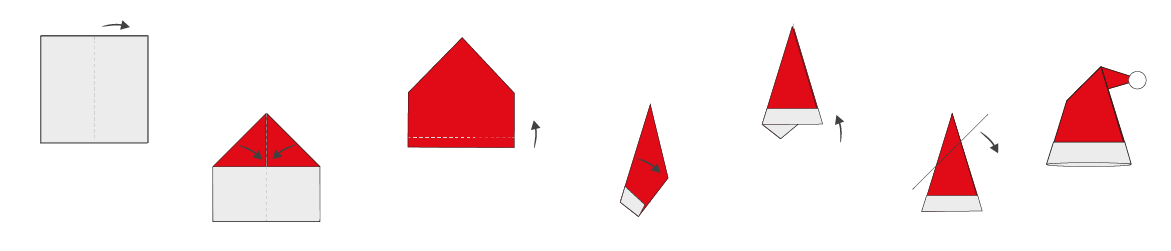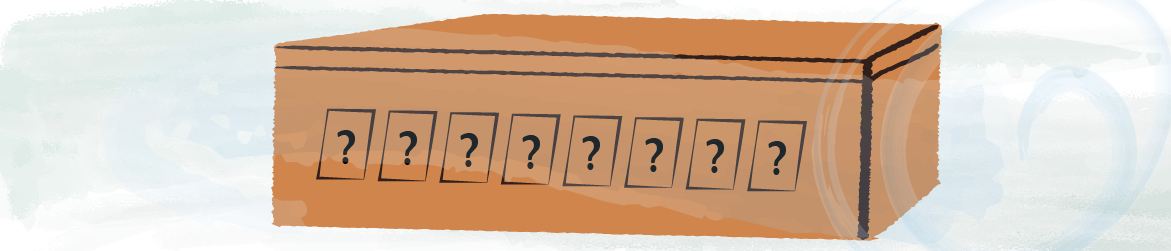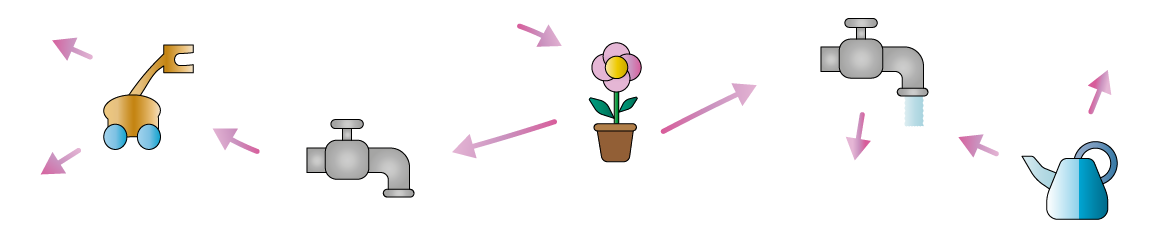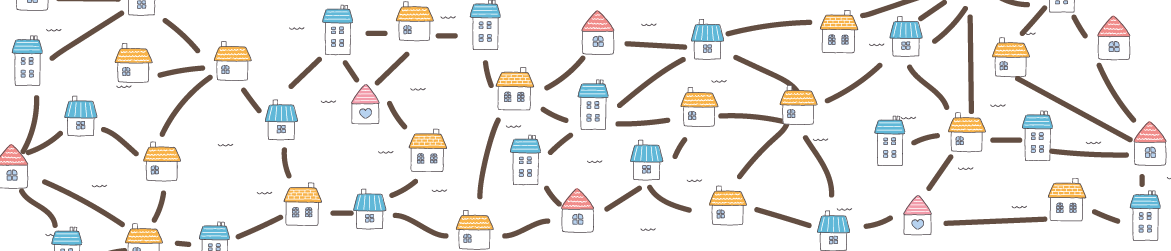Instructions
To design your automata and start building your structure make sure to check previous instruction here
https://www.mathsweek.ie/2024/christmas-automata/
To create your first motion check for guidelines here:
https://www.mathsweek.ie/2024/christmas-automata-motion/
Now it’s your turn!
Unleash your creativity and start to design a second character with a new type of motion.
Some tips?
Draw your figure on cardboard or you can also print a picture you’d like.
Glue it to a strip of cardboard and attach another small piece of cardboard at the end of it.
Make a hole on one side of the box to let the figure support go into the box.
(You can also add some extra support as you can see in the picture below, behind the chimney)
Draw and cut one circle on your cardboard. Stick your circle (cam) to your chopstick. Try to align it with your character support, to let the magic happen!
Now you can add decorations, greetings, and some last touches to make your automata amazing.
Remember, making everything work properly can require a bit of trial and error and problem solving. So, try and try again, until you are happy with it, your automata is unique!
Please, share your creations on twitter using the #adventSTEM
We are looking forward to seeing what you’ve created!