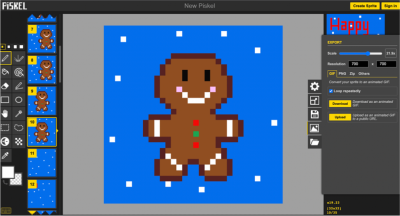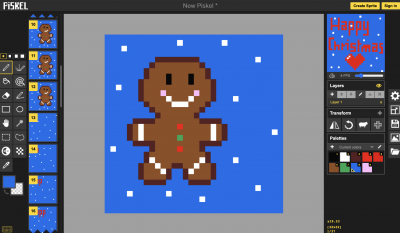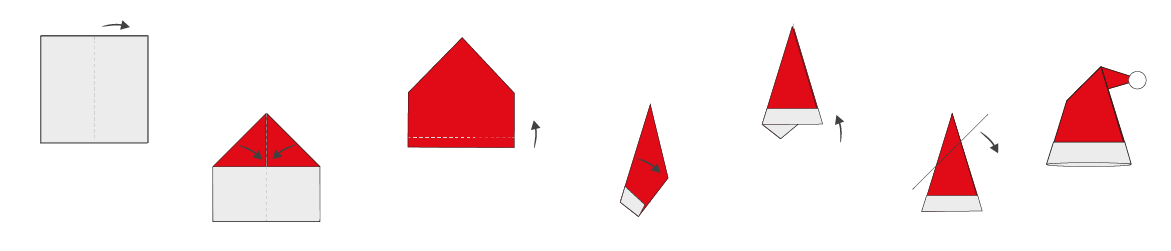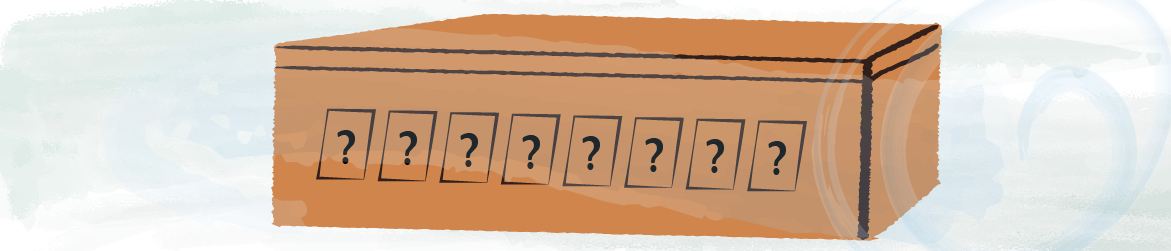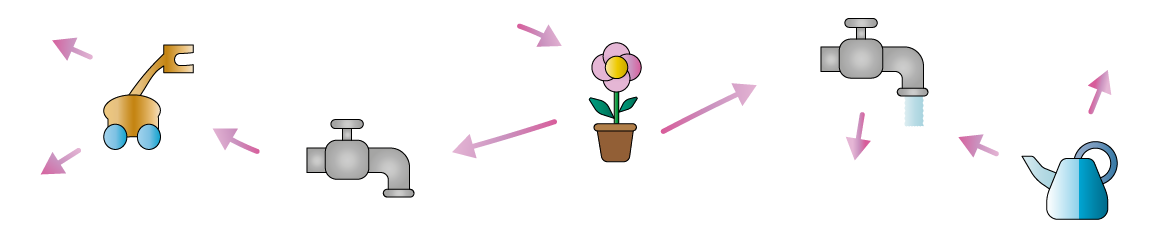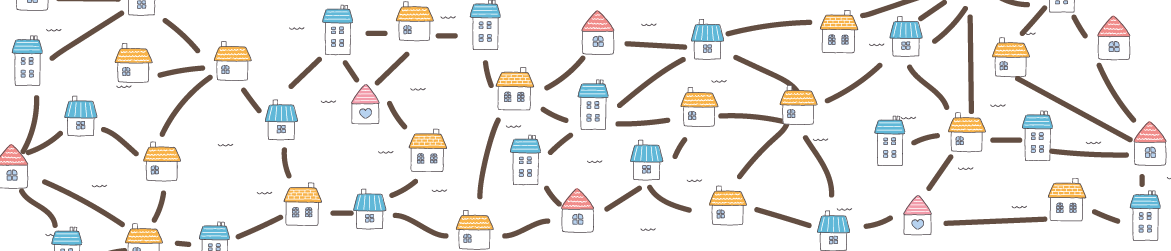Instructions
Go to https://www.piskelapp.com/
Click the button “Create sprite” (you do not need to sign in)
Start drawing your first frame.
If it’s easier, you can design your drawing with pen and paper first (squared paper is perfect).
In Piskelapp you can use the “pen tool” to draw.
And the “paint bucket” to fill in wider areas.
There is also the “eraser” if you need it.

To change colour, click on the first square at the very bottom of the page, on the left.
Then choose the color you’d like.
Frame by frame you can create your own animation by adding details and some tiny modifications.
Exactly as we did for the paper flip book animation that you can find here:
https://www.mathsweek.ie/2024/your-first-flip-book/
You will see the result in the upper right corner of your screen.
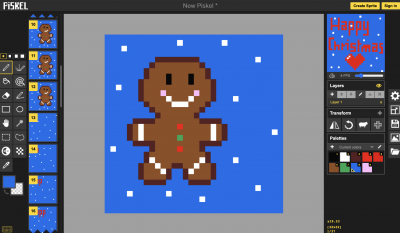
Some extra TIPS:
- In the lower corner of the single small frame preview, you can find the “duplicate this frame” button. It allows you to create a copy of your frame, very handy.
- You can add as many frames as you like!
- You can also adjust the speed of the animation by changing the value FPS (frame per second) on the right side of the platform.
- You can also “Export” your work as a gif.
Choose the option Export and change dimensions to at least 500×500 or 700×700 or even bigger if you’d like.
What are we missing?
Share with us your version of “Merry Christmas”!
Use the tag #adventSTEAM, so we can repost your fantastic wishes.